What is a degree audit?
A degree audit is a computerized representation of your progress in a selected degree program. It shows all of the courses and requirements for a degree in a selected program. TRANSIT allows you to request a preliminary (unofficial) degree audit that you can use to see how credits you have earned at other institutions will apply to degree programs you may be interested in.
What's on a degree audit?
A degree audit will provide you with a list of courses you have completed, with the grade and term taken. In addition, it will list any courses and requirements that have not yet been completed.
The degree audit will be divided into categories:
- Student information
- University requirements
- Department requirements
- "Courses Not Applied"
- Last 32 credits
Sample degree audit
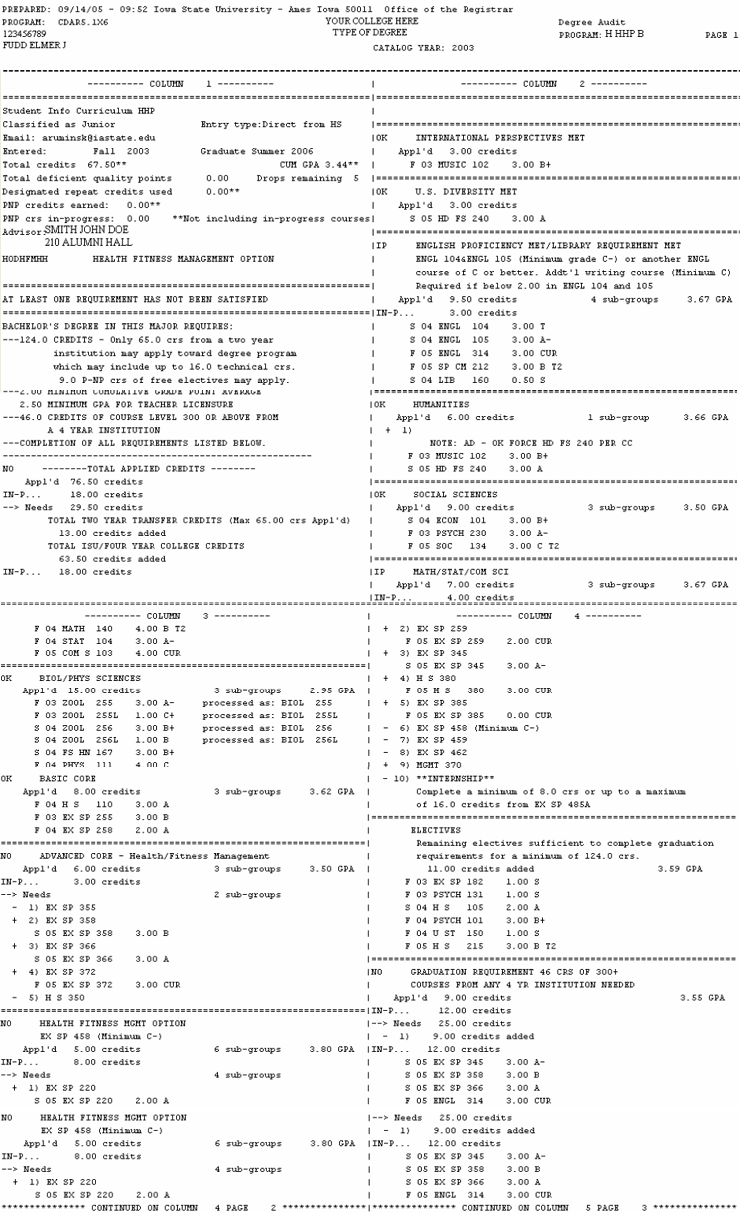
Terms to remember
Requirement:
- OK = the requirement has been satisfied
- NO = the requirement has not been satisfied
- IN-PROGRESS (IP) = at least one sub-requirement is in progress
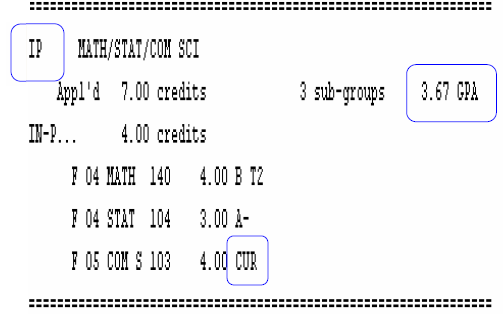
Sub-requirement:
+= Sub-requirement complete-= Sub-requirement not complete
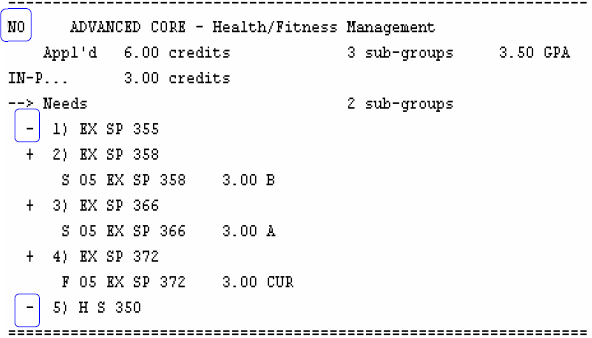
Student information
This section shows the student information, total credits accumulated so far, the degree program, GPA, and a summary of the overall audit status.
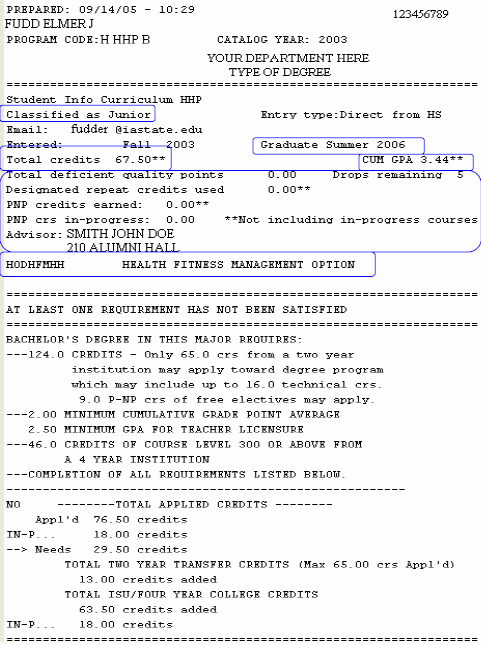
University requirements
These requirements must be met by any degree program at the university.
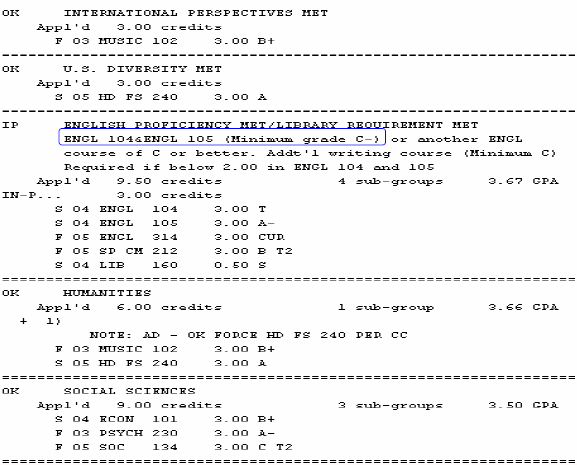
Department requirements
These requirements must be met for this particular program.
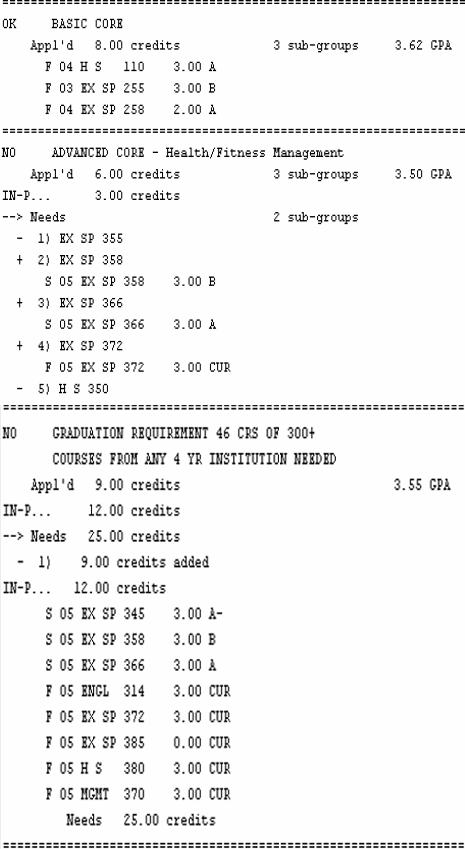
Courses Not Applied
Any courses that do not apply to the requirements of the degree program.
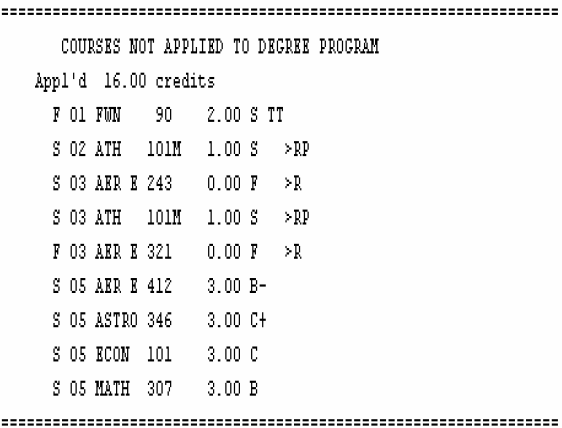
Last 32 Credits
Depending on the major, this requirement will not appear until the student has achieved approximately 90 credits. This section simply states that the last 32 credits of the degree must be taken at Iowa State.
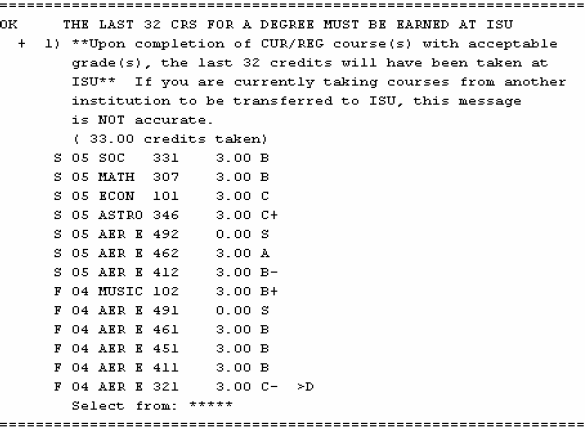
Return to the main help page.


